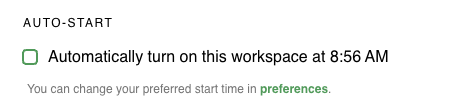Auto-start
Coder automatically turns off idle workspaces to help manage resource expenditure. Typically, this means workspaces turn off overnight and remain offline until a rebuild is requested. With auto-start, you can request automated rebuilds at a time that suits your workflow. You can expect your workspaces to be ready for you at the start of each workday.
Criteria for auto-start
Your workspace must be:
- Active (Active workspaces are those that have been opened in the last four days)
- Off (auto-start doesn't work when workspaces are on to prevent the triggering of a rebuild while you're working)
- The current day of week must be allowed for auto-start by your organization.
Coder may trigger auto-start up to 5 minutes before your scheduled time to ensure all queued workspaces are ready on time.
Enabling auto-start
-
Click on your avatar in the top-right and select Account in the drop-down menu.
-
Select the Auto-start tab and set your desired auto-start time.
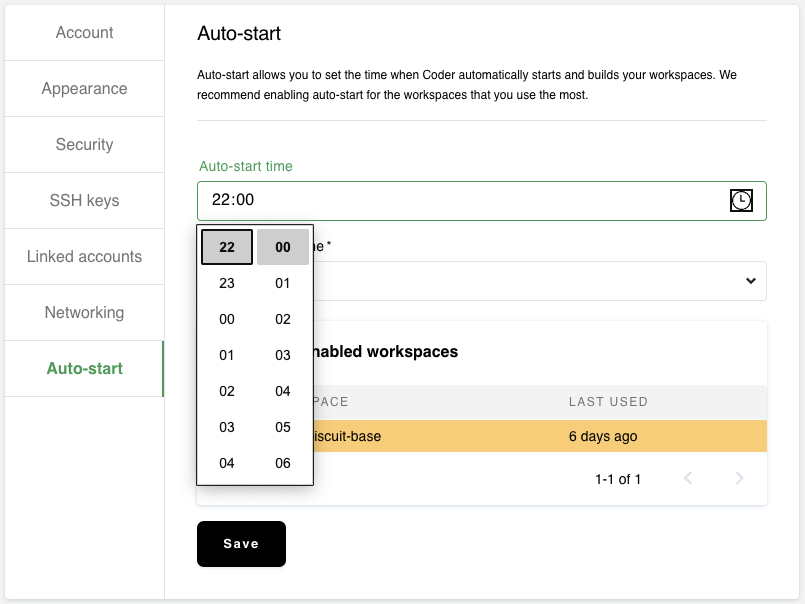
You can also set your local timezone. This ensures that your workspace will start at the correct time if you experience seasonal Daylight Savings Time (DST) changes.
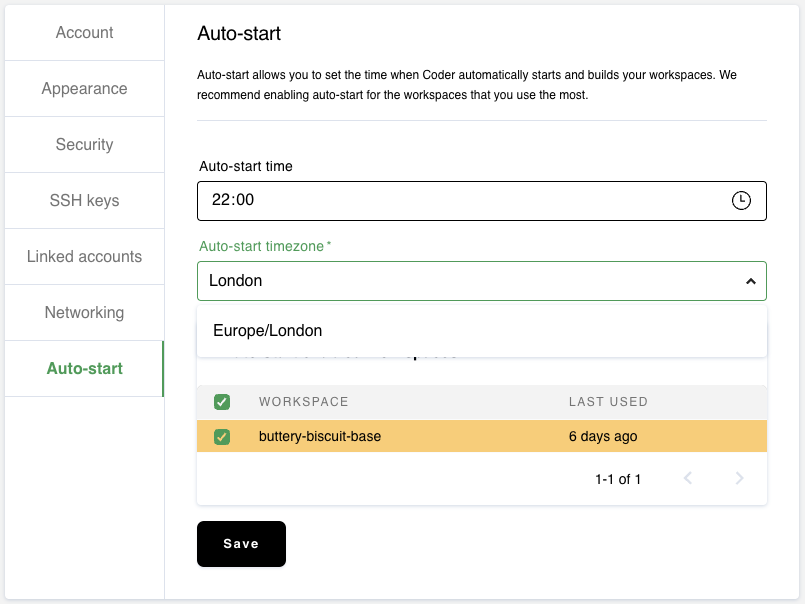
-
Select the workspaces for which you want to enable auto-start and save.
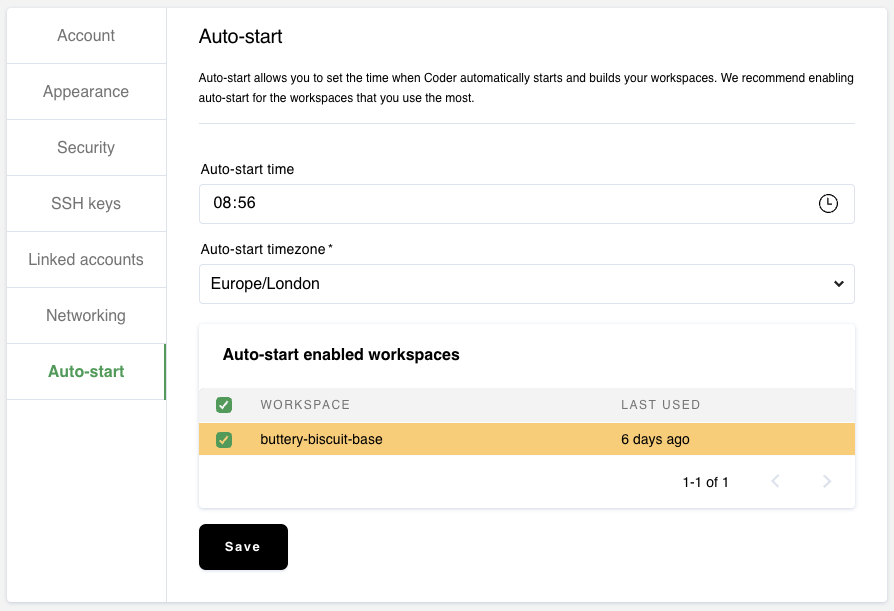
Enabling auto-start for new workspaces
When creating a new workspace, you may enable auto-start by checking the box labeled Automatically turn this workspace on at (HH:MM) (where HH:MM is your configured time).