Extensions
You can customize VS Code with extensions, which allow you to add new features and functionality (e.g., languages, debuggers, tools), themes, and more.
The extension marketplace
You can find the extensions available to you in the extension marketplace. Coder enables access to the marketplace by default and requires no unique configuration on your part. You can, however, choose between two types of extensions marketplaces by going to Manage > Admin > Infrastructure, then scrolling down to Extensions:
- Public: the Open VSX public extension marketplace, which Coder uses by default
- Custom: your organization's custom VS Code extension marketplace API, accessed via the URL you provide
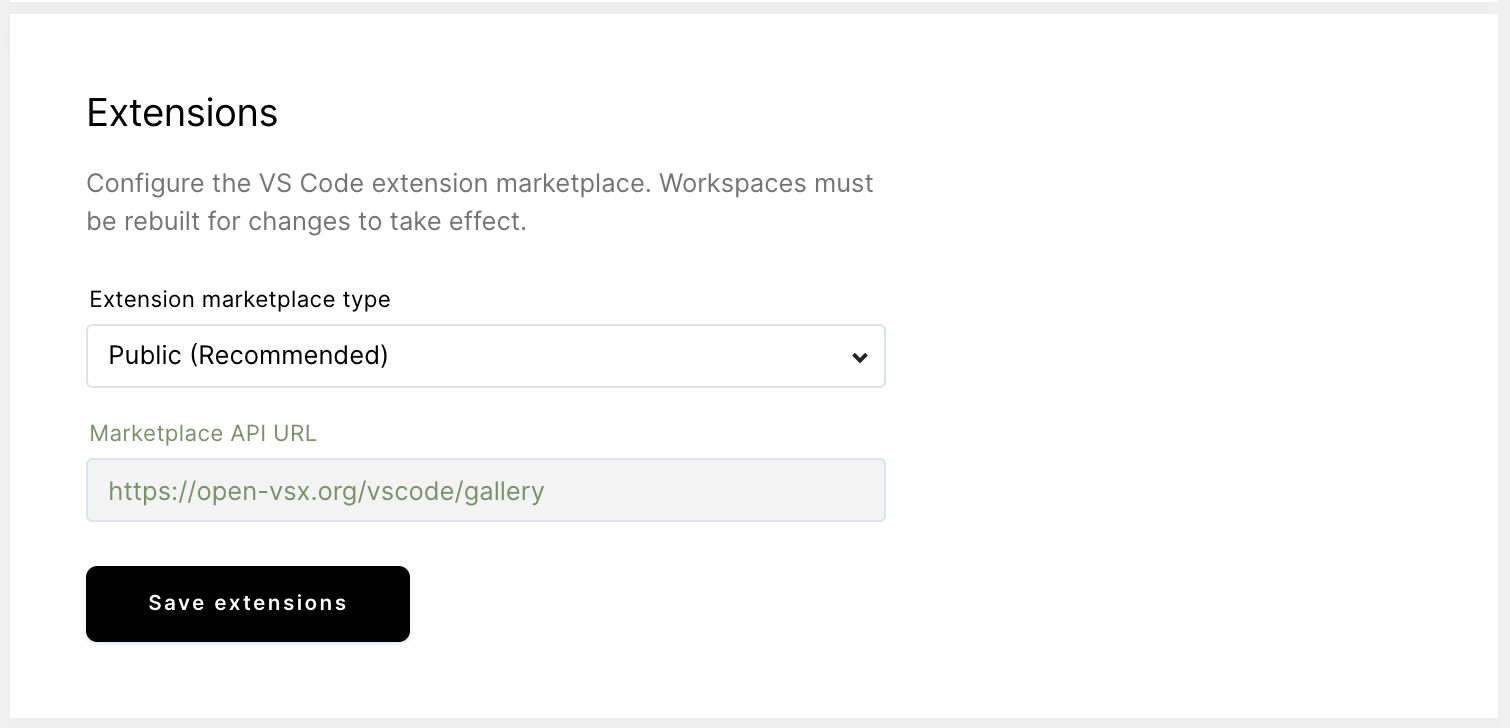
Air-gapped marketplaces
If you run Coder in an air-gapped workspace, the public VS Code marketplace is inaccessible to end-users. Using the Custom configuration option, you can point Coder to an air-gapped instance of a marketplace.
Coder offers an open-source project code-marketplace to serve air-gapped VS Code extensions.
OpenVSX is another open-source project to serve VS Code extensions.